
Work on Messaging Protocols by DARPA set the stage for the Internet in the early 1990s
| Internet Protocol Suite |
|---|
| Application layer |
| Transport layer |
| Internet layer |
| Link layer |
Click on any protocol to see its description.
From its inception in the 1940s-1950s Information Systems have seen a development race between more computing power versus making more and faster connections between computing devices. And in the background was the issue of how to make coding the devices and connections faster, more reliable and easier for an ever-broadening range of users.This Development Dance is going on today.
Historically Computing Power has been rescued by Moore’s “law” where peak computing power doubled every 2 years for the same cost. Meanwhile messaging connections among a growing array of devices posed increased burdens on Information Systems. During the 1950s-1960s huge data centers built by Univac, Burroughs, and IBM among others exchanged data and programs through tape drives, punched cards, and limited-capacity time-sharing systems. But in essence, government and enterprise systems were isolated islands of information created by huge data centers that could only talk with each other through exchanges of tapes and small-scale data exchange tools
However the 1970s-1980s saw the rapid refinement of messaging and interconnection software and technologies. Much design discipline came from the OSI-Open System Interconnect model which forms the backbone for a raft of area networking systems For example, the ARPANET in the early 1970s-1980s acted as a testbed for packet switching networks, followed by LANs-Local Area Networks and WANs-Wide Area Networks. In rapid succession, these tools helped accelerate the development of technologies and protocols to deliver the TCP/IP driven Internet. By the early 1990’s another high transaction research network, CERN, put the coding and layout polish to the Web which quickly blossomed: So from 1000 users in 1993 the Web has grown in 2023 to 5.2 billion users, 2/3rds of the World’s 8 billion population. The Web has also produced 8 new challenges:
So from 1000 users in 1993 the Web has grown in 2023 to 5.2 billion users, 2/3rds of the World’s 8 billion population. The Web has also produced 8 new challenges:
1 – Data security has become a staggering $6 trillion annual hacking cost engulfing SMB-Small Market Businesses as well as governments and corporations. As a result, safe and resilient coding and operational practices are now vital to Web development.
2 -The Web now supports a new panoply of devices with new displays, response time, and connection requirements. The IoT-Internet of Things represents the needs of smart devices everywhere.
3 – Coding now extends well beyond the original HTML, CSS, vanilla JavaScript and PHP, with much displacement among Web coding tools. Python displaces Ruby and Perl; React.js and Vue.js have eclipsed jQuery and Java; while C++ sees a revival, etc.
4 – With so many Web coding tools to chose from, there is a new emphasis on “no coding required”, drag and drop UI-User Interfaces. The idea is to speed development with easy-to-use prebuilt components and templates to design, layout, and customize how apps display and work. This new frontend paradigm has point & click option settings as a key component of design simplification.
5 – Meanwhile, backend operations have become more critical due to tighter security needs and sprawling data needs. Add backup, SEO-Search Engine Optimization, migration, and system integrations as key operational tasks for every website/system.
6 – Performance optimizations arise on both sides of development – during editing tasks as well as app runtime speeds. Reliability and speed are seen as critical for SEO ratings and overall website success.
7 – Team development has always been helpful. Now it is vital for keeping IT projects robust and on schedule;
8 – Coping with across-the-board change is what impacts IT and Web Development at every level and in unexpected ways.
Clearly, these latest changes underline the shift in Web Development. The following is a model of how these change challenges are currently being addressed.
There is a remarkable sequence of vendors’ convergence and delivery divergence in the Information System marketplace.
5 types of processors dominate contemporary computing..
1 – Supercomputers deliver megaflops of processing power devoted to computationally intensive tasks like medical drug discovery, climate modeling, and materials science. Japan has the current most powerful machine, Fugaku, followed by US government machines and a Spanish modeling system.
2 – Massive Multi-user Mainframes are still used in large government and business shops to deliver large-scale connectivity, performance, security, and availability.
3 – SMB-Small Business PC Servers dominate web delivery from the Cloud or dedicated in-business installations at a series of cost, usability, connectivity, and availability thresholds. Security risks are the current vulnerability
4 Mobile devices & IoT-Internet of Things are literally millions of small, low-cost computing devices connected to each other and/or PC Servers by Web links and messaging systems. IoT is projected to grow from $550B in 2023 to $3500B in 2030. But like AI, IoT hardware and software technology is subject to rapid change.
5 – DSP-Digital Signal Processors achieve astounding performance on specialized tasks – graphics processing, complex computational processes, AI intensive transactions, etc. DSPs integrate primarily with PC Server systems.
This emergence of 5 primary processors signals a shift away from the primacy of computational power to a more balanced support for connectivity and usability both in code development and runtime interfaces.
“No Coding Required” splits into five main divisions..
1 – Setting of interface widgets and settings with fill in/override default option settings in tables;
2 – Drag and drop widgets and components laid out in a grid allowing vertical and/or horizontal drag and drop customizations: Divi, an early pioneer, leads in advanced features: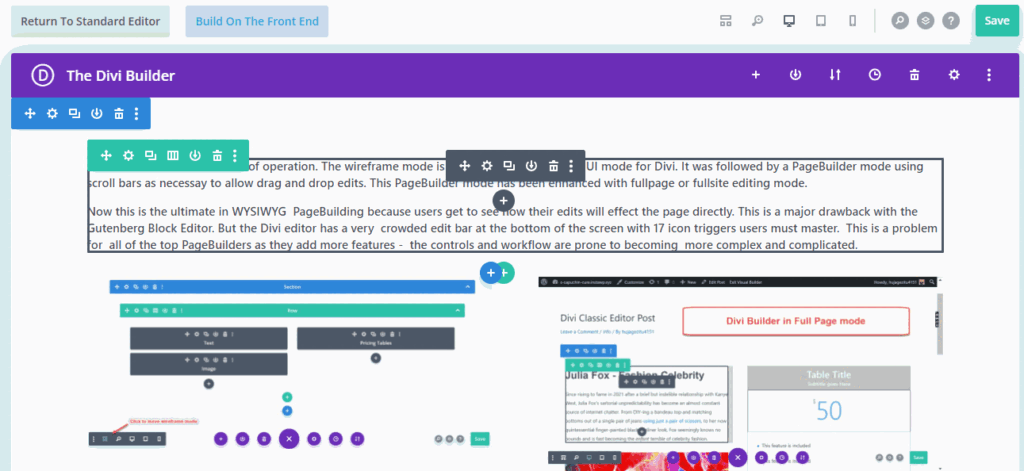
3 – WYSIWYG layout and design mean widgets/components can be dragged and dropped onto the page canvas as seen in this Beaver Builder screenshot: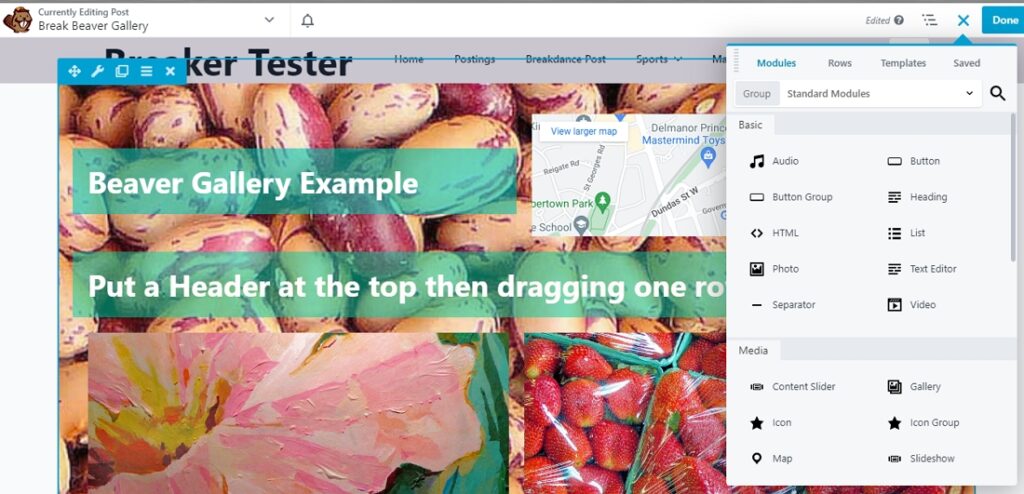
Note that widgets/components can be positioned and resized just about anywhere on the page/post canvas. But also styling of the widgets/components enables color, spacing background, animation/scrolling effects – all are part of WYSIWYG page/post design.
4 – Automatic breakpoint resizing for desktop, tablet and mobile displays are supported – including now special settings for IoT devices;
5 – Support of widgets/components, sections of pages, and complete pages in template libraries for reuse with two update options: a)changes apply to all pages/posts using the templates or b) the changes only apply to the page/post using the template.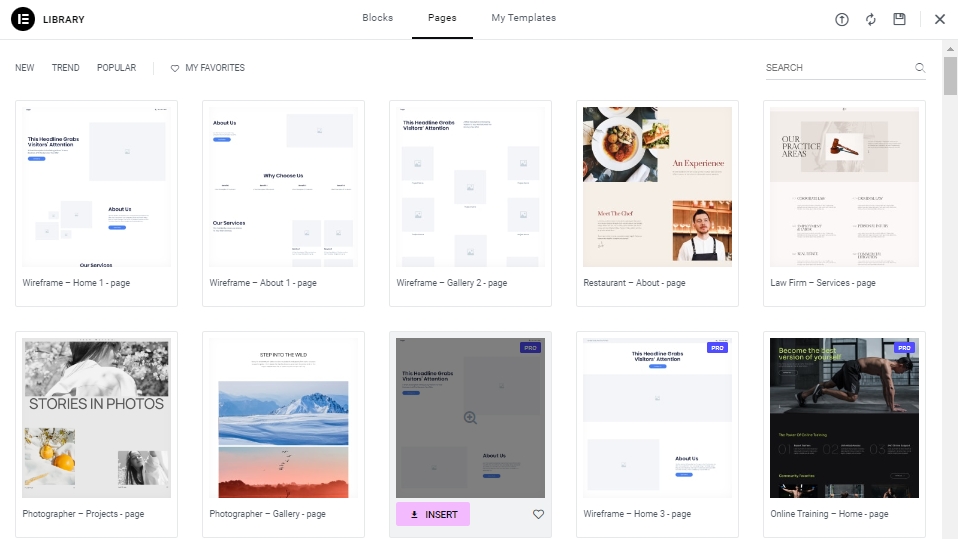
Right now the big battle among Development tools is how well they meet these “No coding required” feature sets. To add to the challenge some vendors are providing dynamic features that need special CSS or JavaScript coding [think Gutenberg Advanced Patterns.] – distinct step away from “No coding required”.
Current surveys of the top 30 million websites in the world show 43% of them use PC WordPress as their hosting service.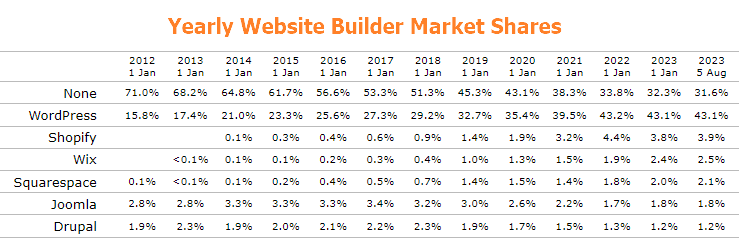
There are 4 trends in the Website Builders usage rates worthy of noting:
1 – since 2012 No-use of a Website Builder has steadily declined from 72% in 2012 to 22% in mid 2023 of the 30 million top websites in the world;
2 – In contrast WordPress adoption has seen two spurts. From 2012 to 2017 market share rose by 11.5% to 27.3%. Then from 2018 to 2022 market share spurted another 14% to 43.2% in 2022. But in the last year and a half WordPress market share has leveled at 43%.
3 -Despite having substantially lower usage rates than WordPress,
.Website Builders and CMSs have merged in the past 3 years as backend + cloud services have melded the two small business web creation tools. Web Builders like Wix, Weebly and Shopify have emphasized their common hosting, performance, and advanced setup features. Likewise, CMSs have honed in on delivering easy website setup and maintenance with UI interfaces providing “no coding required’ easy page design and styling within responsive frameworks. Both sets of tools now sport cross-site templates and sharing of all design objects. As a result, effective website design and layout has become a competitive advantage for SMB versus Enterprise web systems.
Initially, each of the top Website Builders had some unique capabilities like Shopify’s shopping cart services, SquareSpace’s reusable and customizable design templates while both Wix and Weebly offered specialized UI interface features. Typically these tools offered simplified startup to help deliver user-customizable multipage websites. But the biggest change has seen Website Builders filling their gaps for backend operations, improved graphics supporting carousels, galleries, and sliders with animations plus sizing features. Perhaps, more importantly, the WebBuilders have shored up their backend backup, SEO, security, and cross-platform support.
Likewise, the CMS field has narrowed down substantially from scores of systems to WordPress with a 43% market share while Joomla and Drupal have less than 2% share but a substantial following in Enterprise CMS . The past five years have been fiercely competitive PageBuider origins, WordPress has evolved in a fiercely competitive environ where 6-8Themebuilders now dominate WebPage Design, styling and utilization. At the same time, these ThemeBuilders have absorbed many standalone plugin roles for graphics, SEO, media management, etc. But first it is vital to understand the major Web trends that have driven both CMS and Web Builder market positions.
—
All of the major Web Trends and technologiesare are subject to large changes – some predictable, others unexpected yet substantial For example, both the mobile phone and social media markets already evolving got major boosts during the switch to remote computing during the pandemic. Likewise, CMS users have had to observe stricter controls on codes and updates for keeping their many apps safe from downtime and/or hackers. Running IT systems well has become an ongoing task for businesses as well individuals.
For many developers, current Web trends have changed their calculus of what is a better solution for their Web apps. It is often a case of choosing between
Let us look at 6 major differences in WebBuilders versus WordPress CMS in meeting current website building requirements. The emphasis will be on 2019 or later technologies. The topics will be considered in this order:
1 – Website startup: effort, costs and support
2 – Website design, layout and styling tools
3 – Ongoing operations, promotion, and security
4 – Messaging, notifications, and integration
5 – Performance tuning and troubleshooting
6 – Advanced operational features
Forewarning to readers, many of these section reviews will start out with the declaration that WordPress and CMS programs lead both the pioneering of the technology and still hold a partial advantage in the current implementation. But rest assured the WebBuilders have played an astute game of catchup, pricing and promotion making them more than viable choices for users’ basic as well as specialized needs.
By 2005 WordPress 2.0 releases the basic system and shortly thereafter WordPress offers two choices for getting started;:Other CMS like Drupal and Joomla followed suite as did Website Builders like Wix and Square Space. Each had setup/startup offerings designed to win users.
Given the initial lead of WordPress over the Web Builders through to 2o17 with thousands of themes and plugins, allowing for precision customization plus the much better Backend tools, a wide lead in SEO, and Website Design and editing, it is not a surprise to see WordPress is the market share leader among Website Builders with 43% market share.
But in the last 5 years Web Builders have staged a strong resurgence.Wix has 120 million users and $1.4billion in annual revenues in 2022. while SquareSpace has annual revenue of $887million and is acquiring Google Domains in searly September 2023. Many Web Builders have seen 8-16% annual sales growth accelerated by migration to online transactions during the pandemic. Nonetheless, reviews of WebSiteBuilders including WordPres, have seen the latter fall to 5th or lower in the rankings.
Three factors have lead to the resurgence of Web builders vis-a-visr CMS/WordPress. First, Moore’s Law has helped make Cloud Hosting Services very half price specs every two years offering very fast performance, better Security provisions and much improved backup operations. And because many WordPress users have not made the transition to the Cloud they are forgoing speed and security improvements.
Second, WebBuilders have improved the templates offering more of them [800 in the case of Wix], allowing for more choices in complete site templates and associated pages and sections. Just as important their Web editing tools have improved for ease of use and automated responsiveness so customizing templates can be easily done. And we have seen WebBuilder like Wix, SquareSpace, Weebly take advanatge of their templates nd Web Editors at start up.. New users go thru a simple startup with a quick survey of their Website needs and category followed by a immediate use of templates matched to the new user expressed need. nd then there are smart getting started apps to get users to edit and customize their newly ready sample website – all in 5-8 minutes in our tests. Better users get the basic free version or step up to a 14day free trial of thebasic edition. In stark contrast the only WordPress vendors offering a similar smaoot start-up appear to be Divi and Elementor.
Third, SquareSpace acknowleges that its Web Security, Backend Operations, Web Performance are derived primarily from its Cloud Hosting. However, this appears to have incurred a tradeoff because SquaresSpace has the poorest Web Core Vitals and heaviest page size among the Web Builders. As we shall see below, Website performance tips in favor of CMS/WordPress tools.
For a number of startup factors like Domain Name suppor [1yr free is the norm]t, SSL implementation, foreign language support for system commands and admin dashboard – Web Builders and CMS/Wordpress have roughly equal offerings. But in the case of annual hosting costs, WordPress [but not Drupal nor Joomla] has a cost advantage. But Caveat emptor because both Web Builders and CMS/WordPress hosting have an utter bizarre of “special deals” and hidden costs – so be sure to do a thorough examination of costs and terms of services with hosting support/billing staff before you commit to a vendor.
Finally, in the case of post-installation help and support, a lot depends on the Hosting service.andtheWebSite Builders approach to in-house support services. Web Builders argue that unlike CMS/WordPress where users with problems mst sort out among different theme, plugin, integration and hosting suppliers as to who is going to provide any help/support. “We take care of all your support problems” is the claim of Web Builders because their Cloud Hosting base provides one point for addressing support questions. However,this situation has changed in the past 3 years in two ways. First, WebBuilder now have their own mult-vendor extensions and [see Wix, Shopify, SquareSpace etc] so now Web Builders have multiple suuport problems too. Second, WordPress ThemeBuilders are taking now havee complete theme support tasks under their preview and their widgets and components now eleiminate many third party plugins. So the key is what help channels are provided – online chat, email support, email contacts, and comprehensive yet easy to navigate online knowldge bases. As a user of both Web Builders and CMS/Developer tools I can say Post start-up is a rubber-meets-the-road moment and there is no clear cut best tools/vendor to recommend.
Related posts:
We’re a full-stack Web Development shop based in Toronto ON. From strategy to implementation, we’re here to help make your Website shine.
© 2024 JBSurveyer All Rights Reserved.