The OpenSourcery will devote more time to highlighting some of the most interesting and useful Web testing tools . This quarter two free and capable online test tools are on display.
JSFiddle for HTML/CSS/JavaScript Web Testing
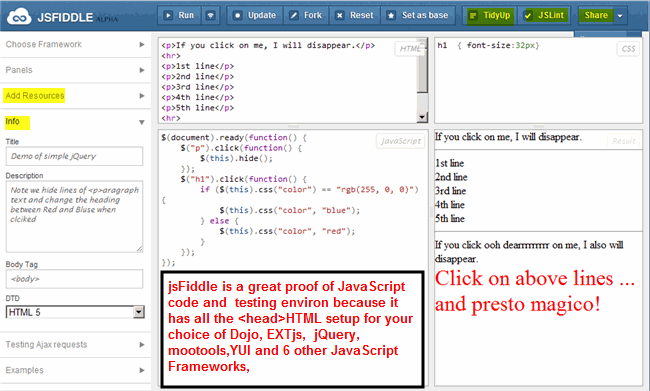
JSFiddle provides the same edit and test environ that W3schools does – all the JavaScript and CSS links are predefined but then goes 2 or 4 steps further. First, JSFiddle supports about a dozen JavaScipt frameworks including the most popular like Dojo, EXTjs, Mootools, jQuery, Processing and YUI. All the frameworks have several versions available – for example, Mootools versions 1.1.2. thru 1.4.4 are available and so on for the other frameworks. This is no small matter for developers who have to test fit in code into different framework versions on various servers.
Here is what jsFiddle looks like in live action:
[iframe src=”http://jsfiddle.net/jbsurveyer/SkYY3/embedded/” width=”850″ height=”350″]
This is simple jQuery demo code in which the Tidy, JSLint, and panels helped to speed along development. If you try it, you will find JSFiddle is a winner.
Like JSFiddle SQLFiddle is a great test-ground offering a set of the major RDBMS -Relational Database Management Systems for testing:
1)Microsoft SQL Server 2008 R2;
2)Microsoft SQL Server 2012;
3)MySQL Server 5.5.20;
4)Oracle DBMS Server 11g R2;
5)Postgres 9.1.2.13 Server;
6)SQLite (WebSQL)
7)SQLite(SQL.js)
This is an impressive list of relational databases with only IBM DB2 and SAP/Sybase Adaptive Server missing from the SQL line-up. Missing from the database list are the new, huge index databases like MongoDB and HaDoop but as ServerWatch points out SQL Fiddle covers many of the top Enterprise Databases.
And just like the case of JSFidle, SQL Fiddle makes SQL testing easier to do.

SQL Fiddle with DDL Window, SQL Window, and Results Panel underneath them.
First, you have the latest versions of the most popular SQL databases to work with. Second, DDL Panel allows users to define their tables and provide data using INSERT commands . Third, the SQL Window allows users to try different SQL queries on the tables created. SQLFiddle can be very helpful for 2 to 4 table joins where the joins start to become tricky. Also, SQLFiddle is very useful to test out different schema coding plans for for field definitions, key constraints, index structures, and other data definition nuances. I sit on my copy of OReilly’s SQL in a Nutshell and workout the many different options available.
SQL Fiddle also can be a GodSend when working out how to define schema with all the different DDL options and table designs available in all the SQL databases but especially in MySQL or Oracle. SQLFiddle gives crisp but infomative DDL error messaging.SQLFiddle also proved helpful in getting some MySQL DDL over to Oracle tables. The two DDL’s are quite different in many of their options, so having SQL in a Nutshell or other documentation is a must.
Also quite helpful once you get the DDL schema definition working is to fine tune the schema’s different indexing and table options for performance.Again SQLFiddle provides useful information:

SQLFiddle as shown in the Highlighted screenshot above, supplies execution time for all SQL queries plus an execution plan. However, the SQL error messages can be cryptic at times, so I stage build of the query phase by SQL phrase until the query is complete. Really, this is standard practice with all the SQL developer tools where error codes are some times confusing.
It also helps that SQLFiddle automatically saves every session, so users can click on the MyFiddle menu option and restore a previous session or send the address of that session on to a colleague to take a look at the problem and solution worked out so far.
In the next quarter, other alternative online Web Test Environs will be featured.
